|
"You'll be light years ahead of the game!"
Look, save yourself the hours, the frustration, the trial-and-error, the false starts involved with trying to do this all from scratch.
SURE, you CAN do it from scratch. But will it be this good? Will you get all the steps right using a tested formula? How many hours will it take you,
and what is your hourly value? Do you really want to spend an hour of your time trying to make the HTML come out right?
Just get Pushbutton
Letters, and get it NOW. You'll be light-years ahead of the game!
- Ray Edwards
"It covers all the bases..."
This software allows you to quickly prepare and design a sales letter... It covers all the bases, so you don't forget any important aspect!
- Kathleen McLean

|
|
|
 |

At last you can create your very own personalized graphic signature file, add
pop up windows to your sales letter, generate
"Frequently Asked Questions" pages, give your visitors the ability to easily
print your sales letter, gain repeat visitors with an easy to use "add to
favorites" button, add a no hassle date script and more just by filling in the blanks and clicking a button.
Dear Customer,
Do any of the following ring a bell?
1) You want to be able to instantly add your signature to your sales letter, just like you see on the "pro" web sites.
2) You want to be able to use a date script on your website that updates your web page with today's date, every day, in the right format.
3) You've had problems finding pop up code that works correctly and won't pop up
every time someone reloads the page or clicks your order button. You want a no-hassle way to add pop up windows to your sales letter.
4) You need high quality pre-made "thank you for your order" pages that you can just add your download links to or shipping information for your products, then upload to your server.
5) You want to be able to add emphasis to important areas of your sales
letter, but don't want to try this using the "highlighter tool" in standard
programs because they add too much code that slows down your page's load time.
6) You want your customers to be able to click a button and easily print your sales letter.
7) You want a way for your customers or visitors to add your page to their "favorites," so you can get repeat and return visitors.
Which, in turn, means more potential profits for you, more sales and more signups.
8) You want more control over the layout of your sales letter bonuses, including the option to use graphics
such as checkmarks and arrows to add enhancements.
9) You want easy-to-use HTML options for adding "the criteria method" to your
letters. You just select the design you like and the software automatically merges your content into the design.
10) Finally, you want to be able to generate "Frequently Asked Questions" pages without having to clone your main web page, actually buy a web template or come up with a new design on your own.
These are problems you've been telling us you have or "wish list" requests
you've made.
In order to help you get the best possible sales letter, we've created 10 new plug-ins
to the Push Button Letters software that solve the different problems and meet the requests that you've made.
Here are the specific details on the 10 new Push Button Letters Software Plug-ins that you've asked for:
|
| >>> Graphic Signature Creator: |
|
Have you ever wanted to add your own graphic signature to your sales letter just like you see on other people's websites, but couldn't figure out how you do it?
You know you want it.
It makes your sales letter look more personal, professional and friendly.
Plus, when your visitors see your easily recognizable signature on every page they'll know they're buying from
YOU. This means that you're more likely to make repeat sales to existing customers, which in turn means more profits for you.
However, you probably haven't found out how to add your signature without a lot of hassle, time wasted scanning your real signature or by spending your life savings on
expensive software.
Now, adding a signature graphic to your sales letter doesn't need to be time consuming, difficult, agonizing OR expensive.
1) You don't need Adobe Photoshop or any other type of pricey graphics software.
If you don't have an existing graphics program like Adobe Photoshop or similar software PLUS a large variety of handwritten fonts to try out, then creating your own graphic signature can be a real ordeal.
Just finding a good font can be a lot of work if you don't know where to look.
You can easily end up spending anywhere from $9.95 to $149.00 for just ONE font if you don't know what you're doing.
The alternativive, but not a very good one, is to surf around for a few hours on a free font site, battle hundreds of pop up windows as you move from page to page and then still have to install a bunch of fonts that first need to be extracted from .zip files... and that's only the beginning.
It's crazy how those free font sites work. It's like you visit one site that says they have free fonts and end up going from page to page to page just trying to find them. If you are lucky enough to get to the page that has the fonts, what happens next?
They have them sorted by the font name but you can't even see WHAT they look like and if you can't even see what it looks like, how are you going to know you want it?
Or you go to a site and all you find there are 99 more pop up windows with links to OTHER font sites. So you click one and end up on a page that has links to more font sites.
Thinking about font sites reminds me of a friend of mine who first came onto the internet a few years ago. After a few hours of "surfing" he comes to me and says "I don't know what the big deal is with this internet thing. All I found were links on web pages that take you to OTHER web pages that have links to other web pages. I never found a gosh darn thing all day!"
Yes I said, that's how the internet works. ;-)
Arggh!
2) You don't need to pay someone to create it for you.
While there are services out there that will try to sell you a graphic signature, all you're really buying is a script font that you have to try to install to your computer, then insert into your documents and the problem with this on a sales letter is unless the person reading your page has the SAME font (and what are the chances of that?) on their system, they won't see anything at all or will just see plain text.
3) You don't need to (and shouldn't) sign a piece of paper then scan it in to your computer.
Another option is to sign a piece of paper then scan that into your computer.
Actually that sounds pretty simple but don't forget that after scanning
you're going to end up with a HUGE file that you still need to edit and optimize
in a graphics software program. You're going to have to reduce the number of
colors, crop the image and optimize it.
If you don't have the best scanner on the market there's a good change that
your signature is going to turn slightly blue and what are you going to do with
that when it's done?
One huge drawback, even if you can figure out how to drop the huge .tiff file
that your scanner creates is simply that using your own signature on the net can
be downright dangerous in terms of potential fraud.
Just imagine if creating your signature were this easy:
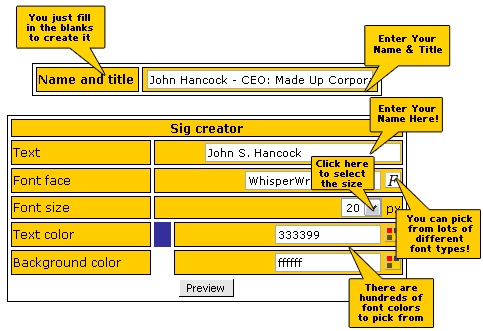
When you're done with the 6 easy steps you can see the signature file being created in the "Preview" window. The graphic you see there is the image that's automatically added to your sales letter.
You can keep on trying different fonts until you see the one you like the most, then click to apply it to your page:
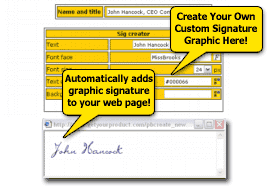
It's okay if you want to try every single font there is with a combination of colors and sizes too. Just make your selection and click the PREVIEW button until you find just the right combination YOU like.
When you're done, the software automatically creates the image for you then goes one step further and embeds it into your web page, just below your name and just above the P.S. of your letter.
All you do is upload the sales letter to your server and if you're not sure how to do that, we've got a step by step video that shows you EXACTLY what to do and how to do it.
|
| >>> Add to Favorites: |
|
If you ever read the discussion forums or message boards you'll see a lot of people discussing the topic of "visitor retention" or how to get repeat and return visitors to your website.
It's an all important topic and we get email about it every few days so we know this is something important to you. We know you want to do everything you can to get as many visitors to return to your site as possible.
Here's an example letter on this topic:
"Marlon, how do I get people to come back to my website once they're gone? Is there a software program I can use or some great incentive I can offer them if they opt-in to my list?"
If you spend any amount of time at all monitoring these types of discussion forum topics you've
heard about the latest and greatest new software programs to use. Or the latest fancy system to get people to come back to your website.
You'll find loads of software options you can use that lets you interact with your customers desktop, screen savers or toolbars that you can use to make sure you've got their constant attention.
Yet, if you think about it, getting repeat visitors to your website doesn't have to be difficult.
Instead of all the fancy scripts and programs, one of the first and easiest things you can do is to include an "Add to Favorites" icon on your sales letter -- then make it easy for the customer to find and use.
It's a simple idea.
Here's how it works:
The visitor comes to your website, sees the "Add to Favorites" icon and with 1 click, your web site is added to their list of favorites. While this isn't going to give you reams and reams of repeat visitors, if you give them a good incentive to return, it can be beneficial.
New computer users benefit by being able to return to your website without having to try to remember complicated domain names.
Experienced users, affiliates or private members benefit by having 1 click access to the login page or your website. This reduces customer support from affiliates looking for the login link to their stats area or from private members who need the URL to access the protected goodies you've got waiting for them.
You benefit by getting a second chance to get your sales message across to
your visitors which in turn means that you can make more sales and gain more
profits.
You benefit again by reducing the amount of time you spend answering
questions on where to login and that means you have more time to get your promo
out which in turn should generate you more sales.
I won't argue that using an "Add to Favorites" icon may not be the latest and greatest method, but it's one that's worked for a long time and continues to work every day!
If you pay a visit to CNN's website or any of the major news portals what do you see?
ADD TO FAVORITES - RECOMMEND THIS PAGE - PRINT THIS PAGE
Okay so maybe you've thought about this or tried to add this feature to your website in the past but ran into these problems:
1) You can't find a decent piece of code that's easy to use:
If you don't know a lot about Javascript then you can easily waste hours of
time going from one "free script" site to another just trying to find a snippet
of code to add to your page to use this feature. It's crazy how many of these
sites there are with untested "bug ridden" code for download.
None of them really give you any help either so you better have a good friend
experienced in troubleshooting this type of stuff.
What if you don't already know where the best "free scripts" sites are? Chances are you won't even know what to search for and can end up not finding a darn thing. Isn't it easy to get lost on the net when you're looking for something in particular? There's so much information out there that you can easily end up more frustrated than when you started.
What if you just search on "Add to Favorites" in google or some other search engine? Would that work? Would you find the script that way?
What you do find are a bunch of websites offering this feature but none that are giving away the script AND step by step easy to use instructions so forget that.
2) You don't know where to get an "Add to Favorites" image that you can legally use and not have to "borrow from someone else's web page!".
Even if you do find a solid bit of code to use and can get that into your website, where do you find the image that says Add to Favorites?
You know you can't just go to someone's website and save their image. Those things are copyrighted and aren't for free public use.
So what do you do?
Well one option is to pay someone to create one for you but that'll cost at least $20 - $50 on any freelance site.
You can go to free clip art sites though...
It's amazing how many free clip art sites there are out there with every type of image under the sun but have no "Add to Favorites" images at all.
Again, you can easily waste hours searching from one free clip art site to another and of course you know what that means?
Pop-ups and more pop-ups, every single time you change the page!
It's crazy.
3) You've found a piece of code to use but don't have any HTML skills so now your only option is to pay someone to do it for you?
If you're short on time, don't want to settle for borrowing an "add to favorites icon" from someone else's site, can't design your own image and can't find the code to use then this could seem like a monumental task, but it doesn't have to be.
Here's how simple it can be:
1) Just click to activate the image picker:

2) Select the image you want to use on your page and click it. This instantly applies the "Add to Favorites" option to your sales letter.

You don't need to mess around with difficult to add code or pay a fortune to use a monthly service just to give your visitors the option to add your page to their favorites!
With one click the code is automatically merged into your sales letter for you.

You can choose from 11 high quality "Add to Favorites" icons so it's easy to find one that matches the look and feel of your website.
The end result? About 30 seconds of time spent and you end up with a great looking extra feature on your web page. Since it's included for your customer's benefit it's an extra feature that you can be proud to offer.
Maybe you think your site isn't worthy of a return visit but as long as you provide your customers with an incentive or reason to return you should make it as simple as possible to get back to your offer.
It's worth it even if you just get you a few extra repeat and return visitors every day or a few extra sales a month. That puts extra money in your pocket and that's something you can definitely feel good about!
|
| >>> Pop Up Window Creator: |
|
How can you increase your sales, offer incentives to your customers, give away trials of your software, gain new subscribers and make more back end sales by adding one simple piece of code to your website?
The best way is by adding a pop up window to your website but have you ever really tried to do this with minimal skills?
There are a couple ways you can get a pop up window onto your web page:
1) You can go out and buy yourself a pop up window creator program ($20 to $30 for this) that creates code you can place on your website so when your visitors enter or exit your website, your pop up window will be displayed for them.
There are a lot of programs like this on the net so the first problem you're faced with is which one to buy? Once you do make your choice you have to download then install the software and after that, if you can even find the program again, you've got to try and figure out how to use it.
Some pop up window generators are easier to use than others but it's still
quite an ordeal to wade through the pages of instructions and finally figure out
how to generate, then copy and apply the code TO your page. Oh yeah, where does
that code go again? Before the end </head> tag? And where do I find that?
Oh and don't forget about that second little bit of code. You know, the one that is supposed to prevent any windows from popping open when someone clicks your "order" link.
Sometimes, the code provided doesn't work at all so now you need a javascript troubleshooter and where do you find one of those?
Even worse, let's say that you already have a web page created and have some rollover images on there. Did you know that those are going to cause a problem for your "on entrance" pop up window? Now you need someone to merge the two tags for you.
And this was supposed to be simple?
Okay, here's another option:
2) You can hunt around javascript sites trying to find a good piece of code to use to add to your site for free.
The problem with this is that most often the pop up window code you get for free doesn't really give you full control over your window. Or even worse, the code has problems and causes javascript errors on your sales letter.
Let's say you do get the code working but realize that your window is loading in the full screen and the pop up you've made is only a small opt-in form. Has that ever happened to you? If so you'll know already how hard it is to figure out how to "edit" the script to get the window to load in a specific height and width.
3) You can pay a freelancer to create the code and put it onto your website for you for $50 or so, but what about the next time you want to use it on another page? You've got to pay them again and again.
Again, those are options but now there's a much easier, simpler and faster way to add a pop up window to your website without knowing jack about Javascript, complicated codes or any of that jazz.
Here's how it works and what it looks like:

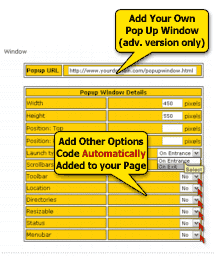
1) You type in the URL to your pop up window.
2) You enter the height and width of the window. This can be adapted to any size pop up window you've got.
3) You choose when you want the popup to load. Do you want it to pop up when people come to your site or when they leave?
4) You can add stuff like toolbars, scrollbars, make it resizable, show the status bar and so forth.
5) You choose where on the screen you want it to appear.
Then just click a button and you're done.
All that complicated code is automatically added TO your sales letter for you. You don't need to see it, worry about it or try to troubleshoot it.
Now you can offer your visitors the option to opt-in to your list, give away free incentives, offer trials of your software or ebook, pop up a page on exit that offers another product they may be interested in or any other number of things designed to increase your profits, gain new subscribers and make more repeat sales to your existing customers!
|
| >>> Advanced Template Options: |
|
The new "Advanced Template" included with the plug-ins pack gives you instant access to four powerful new features!
Here's an overview screen capture of what the new advanced template looks like:
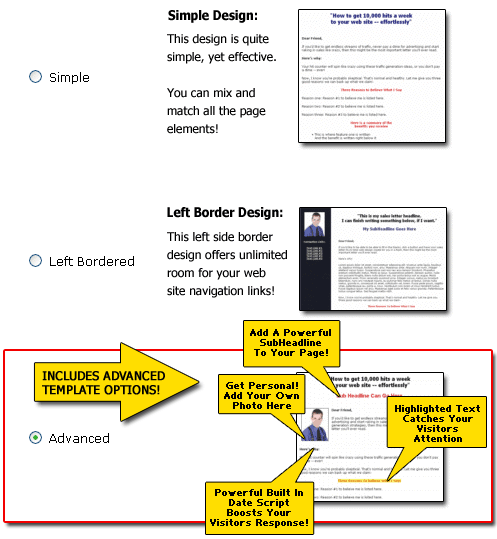
1) Now you can add a powerful sub-headline to your sales letter.
In addition to being able to choose from any one of the 7 "built-in" headlines included in the software, when you unlock your new plug-ins pack you'll also have the option to enter a sub-headline of unlimited characters.
2) Make your sales letter much more personal by adding your own photograph to the page.
Built into the left hand side of the Advanced Template is an area that holds either your own personal photo, a stock photo from our collection OR one of the 10 action images that you may already be familiar with.
3) How to make sure your customers know your website is current and up to date by adding the powerful built-in, easy to use date script.
When we first realized we needed a date script for our sales letter (this was a couple years ago) we contacted our programmer and asked him how we'd go about displaying the current days date on our website.
The answer he gave was some long drawn out complicated response that included the terms CGI, setting permissions and stuff like that. You know, the stuff that makes you cringe.
Fortunately, at the time he wrote the script for us and set the permissions but one day when he wasn't here we needed to use the script on another server and didn't know how.
I couldn't figure out how to get the date script from one server to another and had no idea about this "setting permissions" stuff so I had to go hunting around for an alternate solution.
Normally you'd think that wouldn't be hard but for some reason (and this is still as true today as it was 2 years ago), it's next to impossible to find something like this.
I searched all over the net for "Date Script" or "Script to show today's date" and various terms like that and was shocked that there weren't any simple to use scipts that just show the days date on the page.
I did find countdown scripts that showed X days until a specific event, scripts that display a form field on your page with the date in it and other ones that nearly did what I wanted, but were so hard to configure that you wanted to scream.
When we came up with the advanced template I decided that we needed to include a date script that doesn't even need to be configured. After all you're using a software program to simplify things! Anyway when you use the advanced template plug-in, the date script is automatically added to your page. All you have to do is upload the page once you're done adding the advanced template and you're all set!
4) Make sure your visitors do not overlook the important areas of your sales letter by adding highlighting tags.
It's a fact that a good percentage of your visitors come to your website, skim through your sales letter, read some of the bullets then decide based on that if they want to buy your product or not.
The problem with this is that a lot of people miss out on some of the most important parts of your sales letter like the credibility, your bonuses, benefits and so forth.
What you need to do is draw extra attention to these areas of your letter but how can you do that?
1) You can use an HTML editor but if you choose Dreamweaver you're not going to be able to easily figure this out.
2) You can use FrontPage but what's going to happen is that it may end up making more changes to your sales letter than just the text you want to highlight.
3) You can use Microsoft Word but the end result is that the size of your sales letter
could increase substantially, due to extra code that Word adds to your page.
Word is a great program, but for this application it's less than optimal.
4) You can open simply select the "Advanced Template" in Push Button Letters as the template type you want to use, and we'll do all the hard work for you.
Built into the new Advanced Template are specifically placed highlight tags that automatically draw attention to specific areas of your sales letters.
These include the sub headers on your page like "Here's how to order" and other areas like your credibility, bonuses and benefits which means that even if someone's scanning your letter quickly, they won't overlook the crucial items on your page.
|
| >>> New "Bonus" Templates: |
|
The new Push Button Letters Plug-ins also includes 7 new "smart HTML templates" for your sales letter bonuses which work in the same way the ones do for your testimonials and features/benefits.
Here are a few examples of what the 7 new templates look like:

Remember, these are not whole web page templates. These are smart HTML templates that you choose to merge INTO your sales letter to help define the contents of your page, to make your sales letter easier to read and more attractive.
To select the new HTML template you want to merge your bonuses into (it doesn't matter how many bonuses you want to display, the template will hold all of them!) just click the button to display the HTML picker then scroll through the choices.
When you find the template you want to choose just click on it and every single bonus that you've entered into the software will automatically be merged into the new design.
This means that instead of being displayed as regular text, you'll be able to draw more attention to your bonuses with accents like checkmarks, arrows, bullet points and more.
|
| >>> New "Criteria" Templates: |
|
Similar to the HTML templates for your bonuses, you also get your choice of 6 new high quality templates for your "criteria".
You can see a visual example below of the sales letter section that we're referring to. As you can see, these are the all important areas of your letter that you don't want overlooked.

Just like the HTML templates we already discussed, these are automatically added to your page with just 1 click of the mouse.
|
| >>> New "Print This Page" Option: |
|
This new "Print this Page" plug-in is similar to the "Add to Favorites" option that we already discussed but is more more powerful in terms of generating revenue.
First, here's a screen capture of what it looks like and what the print icons look like because I'm sure you're going to want to make sure they'll look good on YOUR site:

To add the icon to your page just choose the one you want, then click on it. Every single bit of code and the image itself is automatically merged into your page and all you have to do is decide which image you want to use.
It doesn't get any simpler than that. We checked out all the other options first and found that while there are a ton of scripts out there they don't actually just "do" what we wanted it to.
One of them launched a specific .doc file which I guess was supposed to contain a printer friendly version of the page in it but would have taken
significant time to set up correctly. Besides, who wants a Microsoft Word file
opening up when all you want is a printable page?
Another script we found was interesting, but it printed a sequence of page, not just the page that the visitor was on.
There are services you can use like the big web sites use that have the
"PRINT" feature. (I've heard second hand the price is over $1,000 per month, if
you can believe that.)
Anyway, after digging around on javascript sites for a few hours I finally found 1 script that actually did what we wanted it to, which was:
1) The visitor sees the "PRINT THIS PAGE" image on the page.
2) They click it and their Printer Properties open up
3) They click the PRINT button.
So, we've taken this elusive hard to find print script and added it in as a new (and very much requested) plug-in into the
Push Button Letters Software so not only do you get to add this option to your website, but you also get to do it with the least amount of effort on your behalf!
When you choose to use the "Print This Page" feature what happens is that at the top of your sales letter, right next to the "Add to Favorites" image you may have already thought about adding, is a button that simply says:
"Print this Page"
When your visitors click on it, their printer automatically opens up giving
them 1 click options to print out your entire sales letter so they can take it
with them after they leave your site, read it offline while away from their
computers, while on vacation or in their spare time.
They can highlight important areas of the letter, mark it up with a sharpie,
read it and re-read it so that they can make an informed decision about whether
or not to purchase your product.
|
| >>> Instantly Generate "FAQ" Pages: |
|
One of the most requested items (besides pre-generated order pages) was pre-made, high quality design "Frequently Asked Questions" template pages that you can use to add your top customer service questions to or include questions and answers about your products, then upload to your server so we set to work on these and came up with 9 different templates for you.
Now, with a few clicks of the mouse you can reduce your customer support by providing your customers with easy to access "Frequently Asked Questions" pages that they can refer to anytime they have a question about your product.
Here's how quickly you can create these pages:

Once you select the number of questions you want you have to make 2 choices. The first is the type of design you want for your page. There are 9 templates to choose from and all you need to do to start benefitting from your own FAQ page right away is click directly on the design you want.

The second choice you need to make is the style you want the questions/answers created in. (These are like the other smart templates, where they merge your questions right into the design!)
Here's an example of what choices you get:

When you're done, just click the "Generate" button!
By providing a FAQ page on your domain you can prevent unnecessary customer service because your visitors won't need to contact you by email to get the answer to a simple question like "Will this software work for Windows XP" or something like that.
I think about 90% of the time when I'm looking at buying a product, if I have a question I do one of only a few things.
1) I look for a live demo or check the features
2) I go to the FAQ page and check to see if my question is already answered there.
If someone can get an answer to their question without having to contact you, while they are in the mindset of wanting to buy your product then there is a good chance that by adding even the top 10 FAQ's about your product or service, you'll be able to reduce your customer service and make more profits from those people who are interested, but "only have 1 more question" before they buy.
How To Get Your Hands On
All 10 Hot, New Plug-Ins For
The Push Button Letters Software
I think you'll agree, these plug-ins can save you a TON of time,
trouble, energy and effort.
The best part is, THEY'RE INSTANT!
No hunting, searching, trying out stuff, getting frustrated,
pulling your hair out.
These plug-ins work INSTANTLY! Just give us the OK and you
can be up and running pronto!
Here's what you get:
1) Graphic Signature Creator
2) Add to Favorites
3) Pop Up Window Creator
4) Add Your Own Photo
5) Highlighting for emphasis
6) Date script
7) New "Bonus" Templates
8) New "Criteria" Templates
9) New "Print This Page" Option
10) Instantly Generate "FAQ" Pages
I thought about pricing each of the plug-ins at $50.00 each
because they're worth that. But since the software only costs a hundred or
so bucks, that wouldn't seem equitable.
Ten plug-ins times $50.00 each would be $500.00. I
guarantee you each plug-in will save you $50.00 of time, energy, effort and
frustration.
They really are worth $500.00.
But as you know, I believe in selling dollars for dimes.
That means you get $500 of value for only $50.00. I'm sellin' em way too
cheap at this price.
So don't delay or the price really could be higher very
soon.
Order your 10 new Push Button Letters Plug-Ins before midnight,
and you'll also receive 3 bonus "thank you for your order" templates.
Here's what the 3 templates look like:
Each template is fully editable in your favorite HTML editor and can be adapted to ANY type of order page you want. You can also edit the pages in Microsoft Word if you don't have an HTML editor.
Here's how simple and easy it is to use the templates:
If you use PayPal to take orders for your product and deliver a digital product just choose the template you want, paste in the download link to your ebook or digital file and save the page. This means that you don't need to struggle to create your own "thank you" page, pay $30 to $50 for a single template (not that you really can buy a page like this anyway) or pay someone to create the page for you.
Once you've added the download link all you do is just upload the page to your server. The templates work for digital ebooks, multiple products, audio or video products or to display shipping information for your physical product.
I'm sure you'll agree after you try one of these out that there is no simpler or faster way to get your digital products delivered.
To get all 10 plug-ins plus the 3 bonus "Order Pages" for only $30.00 (save $20 by ordering right now) you've got to order right away.
Just click the link below to order. We accept all major credit cards, electronic checks if you're in the US or PayPal.
To use the plug-ins you MUST own Push Button Letters 2.0. If you do not have Push Button Letters 2.0 you can order it here: http://www.pushbuttonletters.com
You get instant access:
As soon as your order is processed you'll be able to unlock your new plug-ins and access them immediately.
Just enter your CD access code when prompted and your account will be immediately upgraded for you so you can get started using your 10 new plugins PLUS the bonus "thank you" pages right away!
Software Requirements:
To use the 10 new Plug-Ins you must already have the Push Button Letters Version 2.0 CD-ROM. If you haven't ordered the new 2.0 CD yet you can learn all about it here: http://www.pushbuttonletters.com
Best wishes,
Marlon Sanders

CEO
- Higher Response Marketing, Inc.
|
Copyright 2004 by Higher Response Marketing, Inc. All Rights Reserved
|
|